What is TailwindCSS

# Books
Hey there 👋! In this post, I’ll introduce TailwindCSS and explore how it improves upon traditional CSS. TailwindCSS is a modern way of writing CSS that powers website styling, including my own site!
Challenges with Traditional CSS
- Repetition of Properties: In my previous company, we used
CSSandSASSfor styling. Despite defining common classes, we often ended up creating new ones with similar properties, leading to redundancy. - Naming Conflicts: Finding unique class names to prevent overlap became a constant struggle.
- Larger Bundle Sizes: Repeated properties across classes increased our CSS file sizes significantly.
Advantages of TailwindCSS
- Utility-First Classes: TailwindCSS provides utility classes that directly map to CSS properties, like so:
<!-- Two divs styled with CSS and TailwindCSS -->
<!-- Traditional CSS -->
<style>
.container {
display: flex;
align-items: center;
justify-content: center;
}
</style>
<div class="container"></div>
<!-- TailwindCSS -->
<div class="flex items-center justify-center"></div>- Intelligent Autocompletion: With IntelliSense support, class suggestions are automatically populated. Check out this VSCode plugin for a streamlined experience🔥.
- Simplified Class Naming: No more brainstorming for unique class names 😮💨.
- Built-In Design System: Tailwind comes with a comprehensive design system out of the box📦.
- Efficient Debugging: With HTML and styles in one place, debugging is faster and simpler.
TailwindCSS Plugins🔌
Tailwind plugins add powerful enhancements to your app by extending the tailwind.config file. Here are a couple of my favorites👇:
@tailwindcss/typography 😘
- Ideal for styling typography-heavy content. This page, for instance, uses it for easy styling learn more.
- Widely used for blog and article content!
tailwindcss-animate
- Adds animation utility classes to your toolkit learn more.
Learning path🛤️
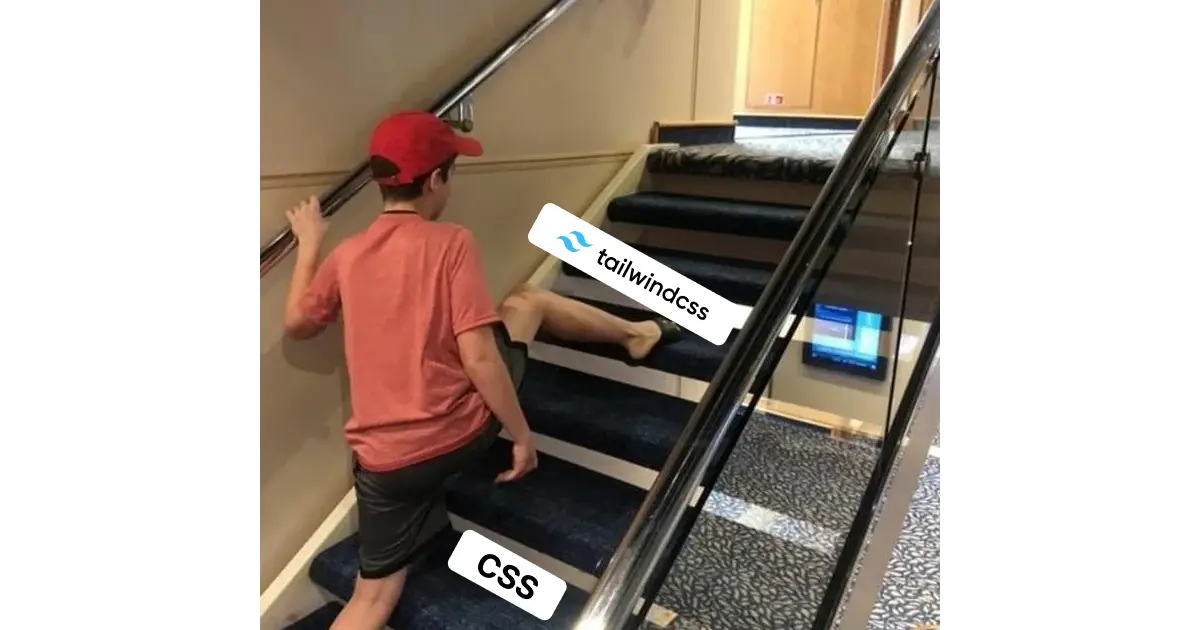
- If you’re new to TailwindCSS, I recommend starting with a solid understanding of CSS.
- During build time, Tailwind classes are converted into CSS, so knowing the fundamentals of CSS will make Tailwind’s utility-based approach feel like second nature.
What’s next🤔
-
Once you’re comfortable with Tailwind, you can choose a component library that complements it. Here are two paths:
- Tailwind-Compatible Libraries: Examples include Shadcn and Radix UI.
- CSS-Only Libraries: If you prefer sticking to traditional CSS, consider Material UI or Ant Design.
Note: Avoid mixing a CSS-based component library with Tailwind—it can lead to a messy setup😵💫.
Thanks for reading, and stay tuned for more updates. Peace✌️