What i do for living
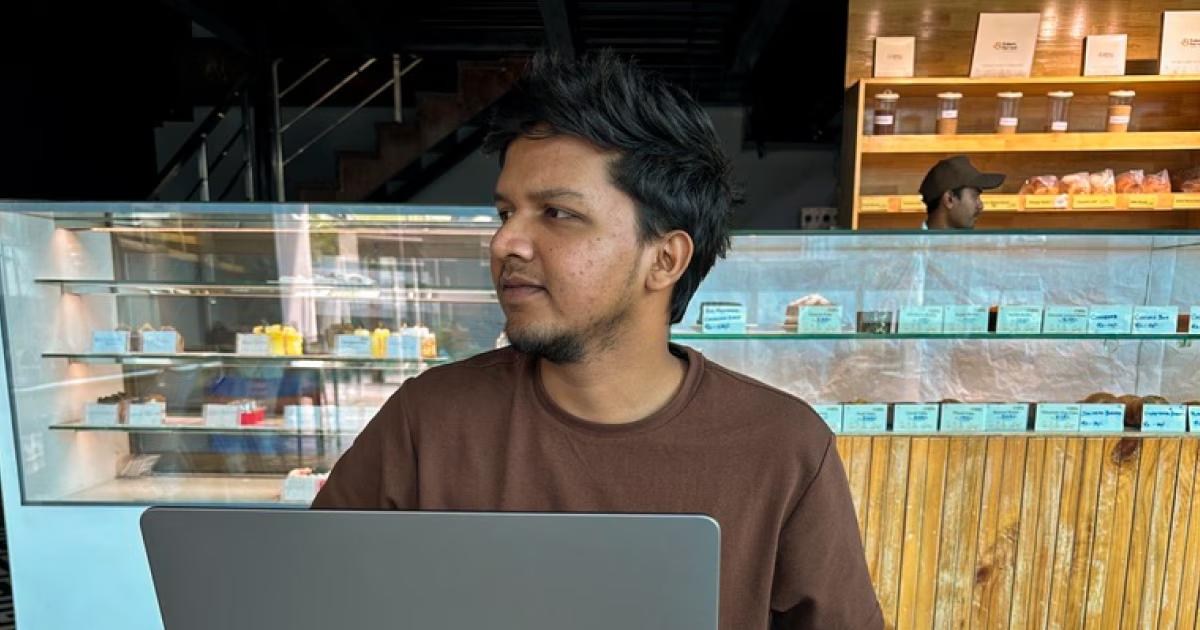
Hi there👋, I’m Pavan Bhaskar the creator behind this blog. As you can guess, I’m a 🌐 Web Developer and i create website’s for living. My goal is to create websites to provide good web-experience for 👥humans
I’m currently working at ContentQL as a Full-Stack Developer, and I’m excited to share with you what we’re building there!
ContentQL
Managing content is a pain in the ass🙃. So, how does ContentQL help you manage content easily? we create websites that give you more control over your website content👇
- Entire website content is editable ✅
- Comes with access-control 🚨, you can restrict who can do what!
- Comes with variety of themes 💫
Learn more about ContentQL here👇
So what’s next? Sign up for a free account at ContentQL, we’ve a great free-tier to start. I’ve been working on a theme hand-crafted for your blog-website it’s launching soon🎊! stay tuned
Under the hood

We’re using NextJS for the frontend & PayloadCMS as our backend. These two things open doors for lot of possibilities. Now I’ll share how we’re leveraging PayloadCMS features!
Payload CMS
Before understanding what’s PayloadCMS, let’s understand what is CMS.
CMS -> Content Management System, you’ll get admin interface where you can monitor or control few aspects of your website, here are few CMS examples: WordPress, ContentFul etc…
Unlike WordPress, ContentFul or Sanity, PayloadCMS integrates with your NextJS App-router so when you deploy your app your admin panel also gets hosted at /admin route
Features
- Comes with good Admin-panel UI
- You can use both sql & no-sql databases
- Comes with Access Control
- Automatic type generation🔥
I’ll demonstrate one small example of Payload schema VS Traditional MongoDB schema👇
import { Schema } from "mongoose";
// So here we've traditional MongoDB schema
export const userSchema = new Schema(
{
name: { type: String, required: true, lowercase: true, trim: true },
age: { type: Number, required: true },
},
{
timestamps: true,
}
);Payload schema👇, here we generally call schema as collections
import type { CollectionConfig } from "payload";
// So here we're mapping the fields to payload schema
export const Users: CollectionConfig = {
slug: "users",
fields: [
{
name: "name",
label: "Name",
type: "text",
},
{
name: "age",
label: "Age",
type: "number",
},
],
};so you need to add this collection to you payload.config.ts file, you’ll have a collection on your admin panel.
Learn more about payload here👇
Tailwind CSS 💅
For styling different themes we’re using Tailwind CSS, Theming is quite easy in tailwind & by default comes with a good design-system. Tailwind typography-plugin is dope for blog-page styling. Learn more about Tailwind CSS
And that’s it for this blog, thanks for reading this far, stay tuned for more updates peace✌️