Introducing Chimtu
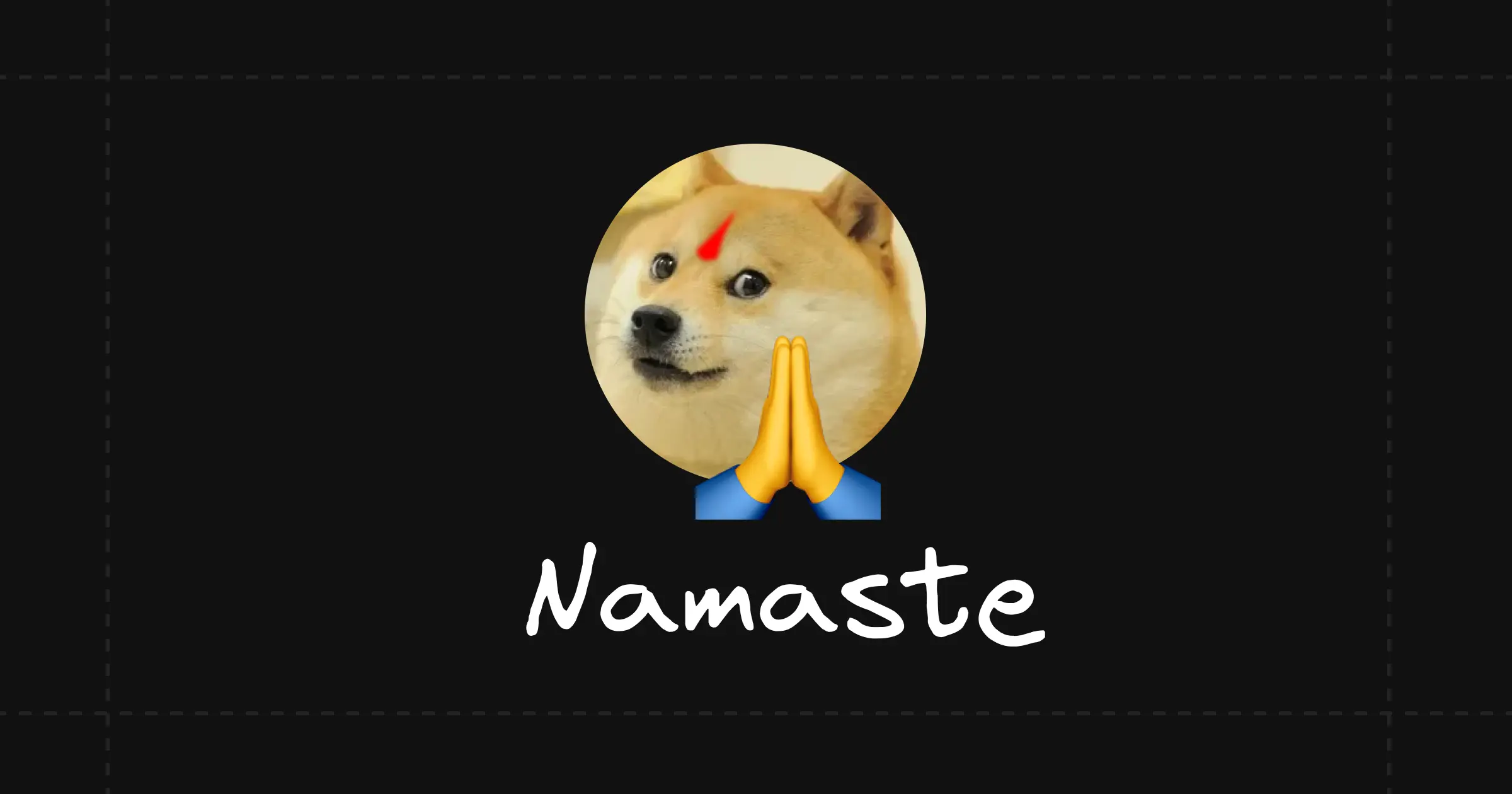

Pavan
Hello there👋, very happy to see you guys here. Today, I’d like to introduce my assistant, Chimtu. He’s here to help you understand things better and, of course, crack some jokes 💯

Chimtu
This stupid bought me to 🌐IT world, I’m mostly here to have fun and make things crystal clear for you 🤯

Chimtu
So what topic are you going to explain today, anything except your endless tales about Biryani!

Pavan
Chimtu it’s your first day of duty, i don’t want you get bored. Let me show you something cool I picked up from YouTube reels. Have you ever wondered what these ~ and ^ symbols in package.json mean?
// ~ & ^ symbols in front of packages
{
"@tanstack/react-query": "^5.59.16",
"drizzle-orm": "~0.35.3"
}
Chimtu
I’ve seen them a lot, but honestly, I have no clue 🤷♂️

Pavan
I’ll explain👇
- Packages with the ^ symbol allow minor version upgrades, for example: 5.59.16 → 5.60.0
- Packages with the ~ symbol allow patch version upgrades, for example: 0.35.3 → 0.35.4
// ~ & ^ symbols in front of package.json
{
"@tanstack/react-query": "^5.59.16",
"drizzle-orm": "~0.35.3"
}
Chimtu
Cool, but where can I see the exact package version that was downloaded?

Pavan
You can find the exact version in your package-lock.json or pnpm-lock.yaml file. Here’s an example:
drizzle-orm:
specifier: ^0.35.3
version: 0.35.3(@libsql/client-wasm@0.14.0)(@neondatabase/serverless@0.10.1)(@types/pg@8.11.6)(@types/react@18.3.12)(react@18.3.1)
Chimtu
Got it! But what if I want to install an exact package version like 0.35.3?
Should I just remove the ~ and ^ symbols?

Pavan

Chimtu
I’m fast as f**k boi, Anyways thanks for making it till here! see you in next blog!

Pavan
Hey, that’s my line! Anyway, see you in the next blog ✌️. Peace out!